- Mesaj
- 866
- Çözümler
- 18
- Beğeni
- 1.071
- Puan
- 1.039
- Ticaret Puanı
- 0
Sistem ile ilgili gerekli detaylı açıklama : Oyunda iken yapmış olduğunuz güncellemeleri yama notlarına dahil ederek yaptığınız güncellemeleri oyuncuların yama notlarından kolayca görüp takip edebilmesini sağlar.
uiscript klasöründe patchnotes.py dosyasını açın ve border_b aratıp thinboard şeklinde değiştirilmesini sağlayın.
Tam olarak bu şekilde olmalı
root içerisinde bulunan ui.py dosyasına çift tıklatarak açın ve yukarıdaki gibi düzenleyin tab ayarsızdır tab ayarlamalarını yapın.
Eğer bir hala hata varsa oyunda koordinatla ilgili Y_Start isimli değişkeni systemdialog.py adlı dosya içerisinde aratarak bulabilirsin, yapılan örnek düzenlemeyi alta koydum görebilirsin
locale/xxx/locale_game.txt/
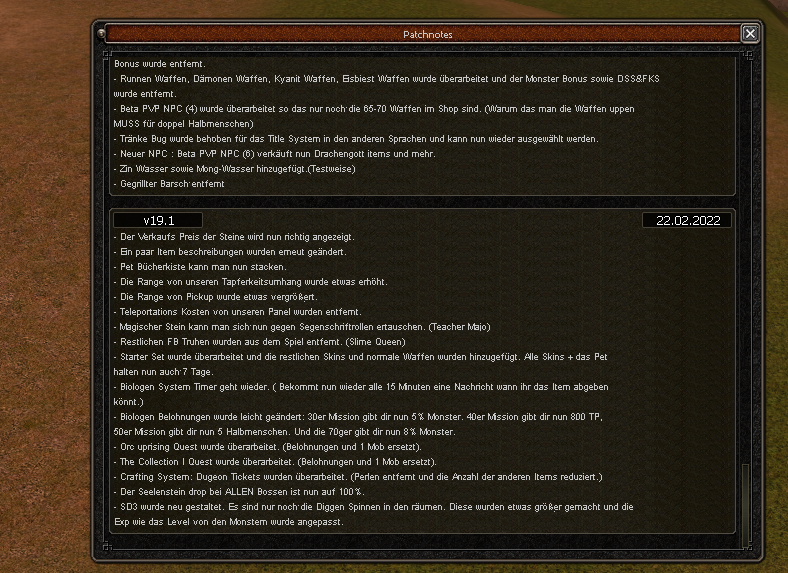
Python:
{
"name" : "container", "type" : "thinboard", "x" : 15, "y" : 35, "width" : WINDOW_WIDTH - 30, "height" : WINDOW_HEIGHT - 35 - 15,
"children" :
(
{ "name" : "line", "type" : "line", "x" : 636, "y" : 0, "color" : 0xff232323,"width" : 0, "height" : 498, },
{ "name" : "patch_scrollbar_area", "type" : "window", "x" : 639, "y" : 4, "width" : 7, "height" : 493, },
{ "name" : "patch_notes_area", "type" : "window", "x" : 6, "y" : 6, "width" : 627, "height" : 489, },
),
},uiscript klasöründe patchnotes.py dosyasını açın ve border_b aratıp thinboard şeklinde değiştirilmesini sağlayın.
Python:
def MakeExpandedImageBox(parent, name, x, y, flag = ""):
image = ExpandedImageBox()
image.SetParent(parent)
image.LoadImage(name)
image.SetPosition(x, y)
if flag != "":
image.AddFlag(flag)
image.Show()
return imageTam olarak bu şekilde olmalı
Python:
def MakeImageBox(parent, name, x, y):
image = ImageBox()
image.SetParent(parent)
image.LoadImage(name)
image.SetPosition(x, y)
image.Show()
return image
def MakeExpandedImageBox(parent, name, x, y, flag = ""): #This is the new function
image = ExpandedImageBox()
image.SetParent(parent)
image.LoadImage(name)
image.SetPosition(x, y)
if flag != "":
image.AddFlag(flag)
image.Show()
return imageroot içerisinde bulunan ui.py dosyasına çift tıklatarak açın ve yukarıdaki gibi düzenleyin tab ayarsızdır tab ayarlamalarını yapın.
Eğer bir hala hata varsa oyunda koordinatla ilgili Y_Start isimli değişkeni systemdialog.py adlı dosya içerisinde aratarak bulabilirsin, yapılan örnek düzenlemeyi alta koydum görebilirsin
Python:
"name" : "patchnotes_button",
"type" : "button",
"x" : 10,
"y" : 247+90, #New
"text_color" : 0xffF8BF24,
"text" : "Parches",
"default_image" : ROOT + "XLarge_Button_01.sub",
"over_image" : ROOT + "XLarge_Button_02.sub",
"down_image" : ROOT + "XLarge_Button_03.sub",
},locale/xxx/locale_game.txt/
Eklenecek kod:
UI_DEF_FONT_SLARGE Patchnotes
Linkleri görebilmek için
giriş yap veya kayıt ol.
Dosya Eklentileri
En son bir moderatör tarafından düzenlenmiş:
